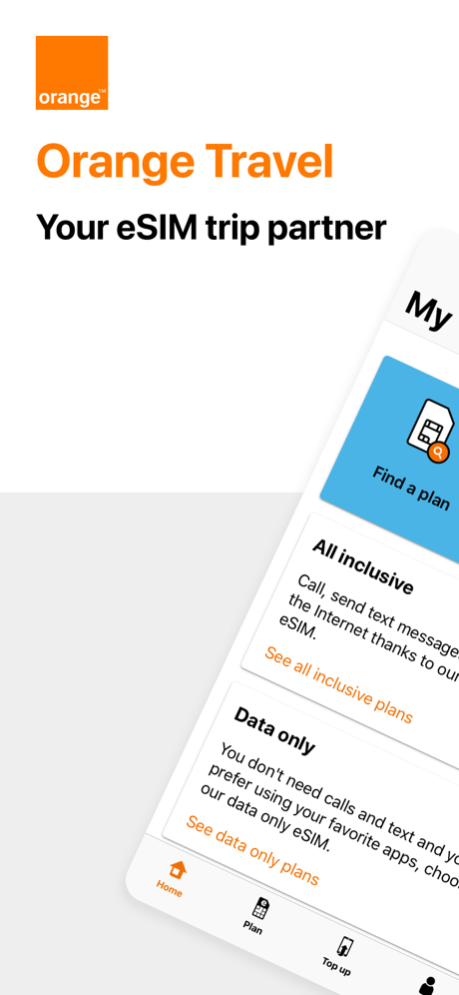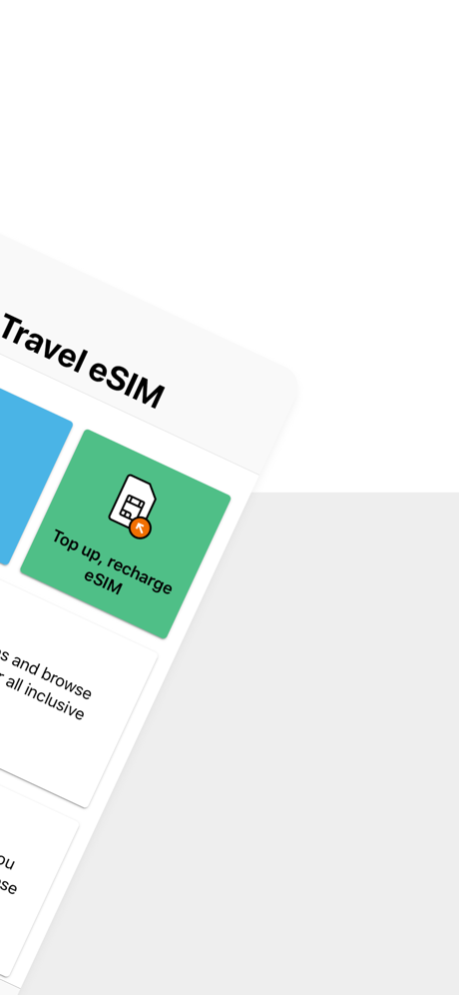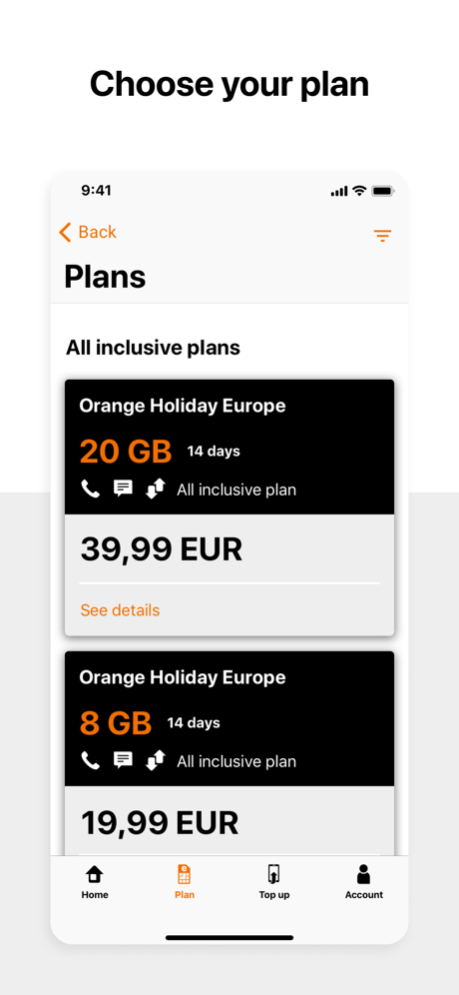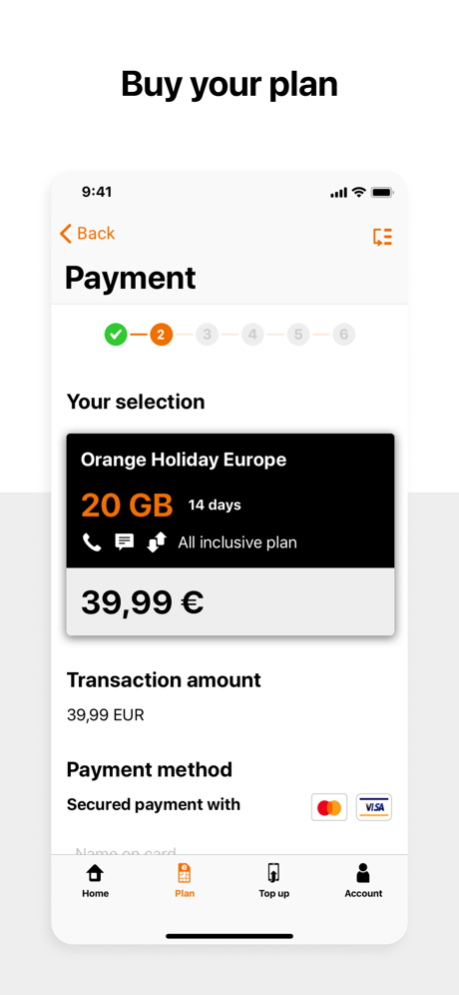Orange Travel - World eSIMs 1.5.0
Free Version
Publisher Description
Buy a prepaid Orange eSIM plan from anywhere in the world and stay connected during your trip abroad
Don’t worry about staying connected in 4G or 5G during your trip abroad. With Orange Travel app, you can buy from home, top up and manage a generous local eSIM plan comfortably, in a few clics and avoid roaming fees.
Orange thought about travelers and introduced this advanced eco friendly solution, to make communication abroad easier. Providing generous and affordable eSIM plans, for any destination in the world.
Your next trip hack
To save you time, we propose you a simple and very quick eSIM download with no QR code scanning, and an automatic identity verification thanks to eKYC technology when requested.
No need to search for local SIM stores to get connectivity.
No need to insert a physical SIM on your device.
No need for a second smartphone during your trip to scan any QR code.
No time wasted during your trip.
What is eSIM?:
It’s a downsized version of a SIM card that is fully integrated by manufacturers within a device such as a smartphone, tablet, or connected watch.
It works just like a classic SIM card, providing calls, SMS, and the internet. All you need is a compatible device.
With eSIM, you can enjoy the same services as with a plastic SIM card, you can use it immediately wherever you are! The eSIM just has to be recognized by the operator network from which you bought the eSIM
Explore the world and keep in touch without fear with your relatives:
catch up with your family and friends while enjoying your trip at its fullest. Use data, voice calls and sms to share your daily activities and look for the best spots to visit.
In 1, 2 ,3 steps you got your plan.
Your eSIM is activated automatically
More freedom for your trip
We provide different plans covering any destination in the world, choose the plan that suits you best, only data or data + sms and calls, as you wish.
If you plan to stay longer, or need more abundance, use our top up feature, and manage your eSIM according to your need.
Orange is known for:
-Competitive prices for 253 million customers.
-Network quality, with worldwide partnerships, presence in 26 countries
-Investing in eco friendly and sustainable projects.
List of main eSIM compatible Apple devices:
Iphone Xs, Xs Max and Xr under iOS 12.2 at least
Iphone 11, 11 Pro and 11 Pro Max
Iphone 12, 12 Pro, 12 Pro Max, 12 Mini & iPhone SE 2 (2020) and SE 3 (2022)
Iphone 13, 13 Pro, 13 Mini, 13 Pro Max
IPhone 14, 14 Plus, 14 Pro, 14 Max
iphone 15, 15 Plus
iPad Air (3rd Gen or later)
iPad (7th Gen or later)
iPad mini (5th Gen or later)
iPad Pro 11 and 12.9
Have a good trip with Orange
Apr 18, 2024
Version 1.5.0
We made it easier to contact customer care and access Frequently Asked Questions.
We also improved the performance of the app.
About Orange Travel - World eSIMs
Orange Travel - World eSIMs is a free app for iOS published in the Recreation list of apps, part of Home & Hobby.
The company that develops Orange Travel - World eSIMs is Orange. The latest version released by its developer is 1.5.0.
To install Orange Travel - World eSIMs on your iOS device, just click the green Continue To App button above to start the installation process. The app is listed on our website since 2024-04-18 and was downloaded 2 times. We have already checked if the download link is safe, however for your own protection we recommend that you scan the downloaded app with your antivirus. Your antivirus may detect the Orange Travel - World eSIMs as malware if the download link is broken.
How to install Orange Travel - World eSIMs on your iOS device:
- Click on the Continue To App button on our website. This will redirect you to the App Store.
- Once the Orange Travel - World eSIMs is shown in the iTunes listing of your iOS device, you can start its download and installation. Tap on the GET button to the right of the app to start downloading it.
- If you are not logged-in the iOS appstore app, you'll be prompted for your your Apple ID and/or password.
- After Orange Travel - World eSIMs is downloaded, you'll see an INSTALL button to the right. Tap on it to start the actual installation of the iOS app.
- Once installation is finished you can tap on the OPEN button to start it. Its icon will also be added to your device home screen.